justjess
Greenhorn
Hi! I'm playing Stardew Valley for the first time and I'm loving it! Currently in Summer of Year 1. Running into some trouble though. I faced the same issue found in this section of the forum and followed the instructions. My game is zoomed out too much. For some reason, it's not working for me. Any other ideas of what I could try to fix this issue? I've never had this problem before. Thanks in advance.
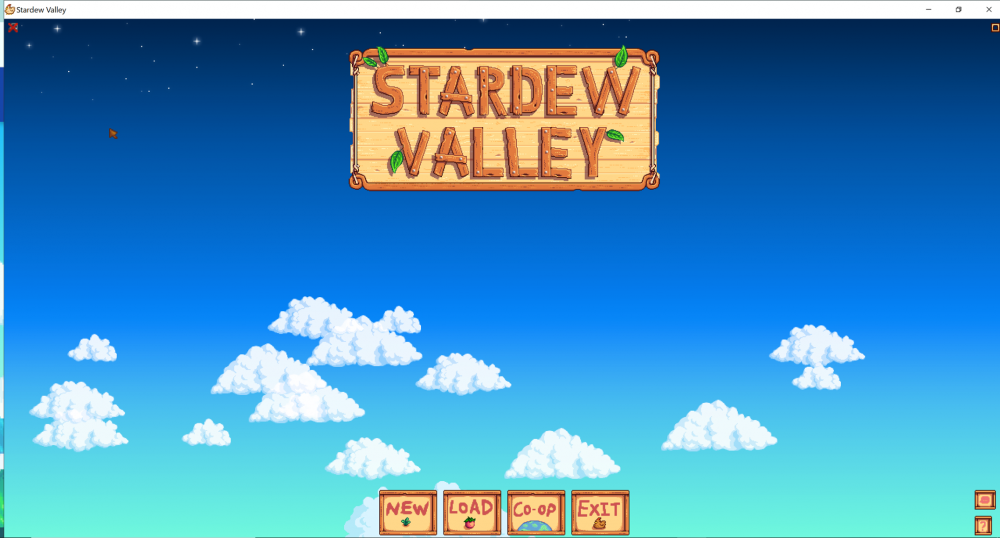
Last edited by a moderator:
