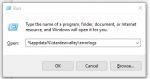Callae
Greenhorn
Hello,
I step away from Stardew Valley fairly often cause I like to multitask and everytime my PC sleeps or turns off the display the game crashes. I was ignoring it at first, but it's become to frequent an issue and now it seems to have also cause a desync with Steam Cloud. It gives a message akin to "Cannot locate cloud files. If you continue those saves my be lost or deleted" so I'm not sure if that means I'll lose progress.
Also, I was going to post the error log ahead of time and apparently I have none? No idea why that would happen but if I use 'Windows +R' and type in `%appdata%\stardewvalley\errorlogs` it throws a Not Found warning.
I'm validating the game files through the Steam client currently, and that seems to be going literally nowhere.. as in 0% and I'm using an SSD for storage. All very odd.
I step away from Stardew Valley fairly often cause I like to multitask and everytime my PC sleeps or turns off the display the game crashes. I was ignoring it at first, but it's become to frequent an issue and now it seems to have also cause a desync with Steam Cloud. It gives a message akin to "Cannot locate cloud files. If you continue those saves my be lost or deleted" so I'm not sure if that means I'll lose progress.
Also, I was going to post the error log ahead of time and apparently I have none? No idea why that would happen but if I use 'Windows +R' and type in `%appdata%\stardewvalley\errorlogs` it throws a Not Found warning.
I'm validating the game files through the Steam client currently, and that seems to be going literally nowhere.. as in 0% and I'm using an SSD for storage. All very odd.
Attachments
-
59 KB Views: 146
-
241.9 KB Views: 127
-
10.6 KB Views: 124